Hi All,
It's being a while I haven written a Blog. So in this article we will try to compare Project Madeira with Microsoft Dynamics NAV Release.
So Let's start with discussing the Modified Functionality available with Madeira.
It's being a while I haven written a Blog. So in this article we will try to compare Project Madeira with Microsoft Dynamics NAV Release.
So Let's start with discussing the Modified Functionality available with Madeira.
Below are List of Functionality which were released with Public Preview in April 2016 & what we should expect in future.
Most of us still have some confusion between Microsoft Dynamics NAV and Project Madeira. Below is comparison between two.
As we were discussing about how Project Madeira can be extended (Customized) only using Extensions. And I am sure people started learning Extensions in Microsoft Dynamics NAV 2016.
So as you can see there are multiple customers in Same Azure SQL Database and with Multi Tenancy approach each customer have a seprate instance of the data.
+ On top it you can release extension and enable them on customer Request like in picture above, Customer 1,2, 6 & n are using standard release.
where Customer 4 is using Extension A & B, but customer 3 & 5 are using Extension B.
Hope the article would have given you some idea about Project Madeira.
Stay connected.
Regards,
Saurav Dhyani
www.sauravdhyani.com
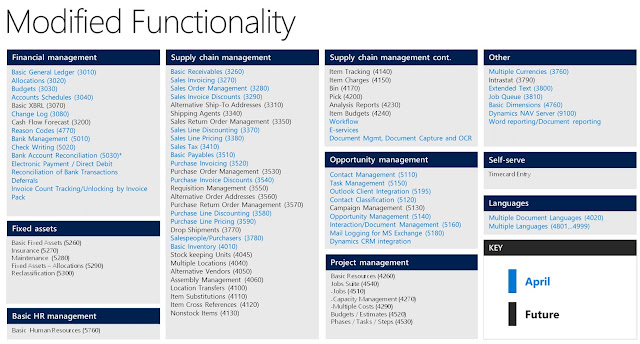
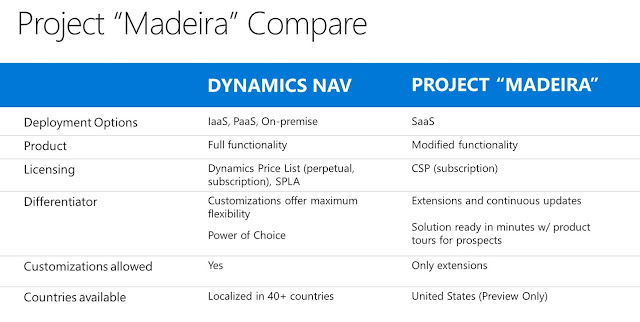
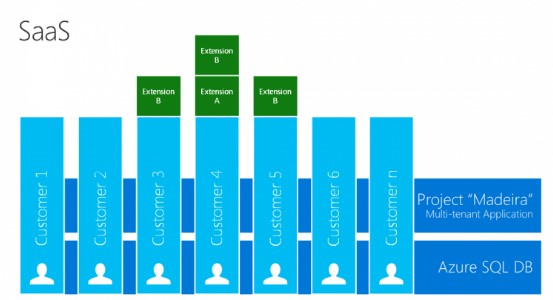
Comments
Post a Comment